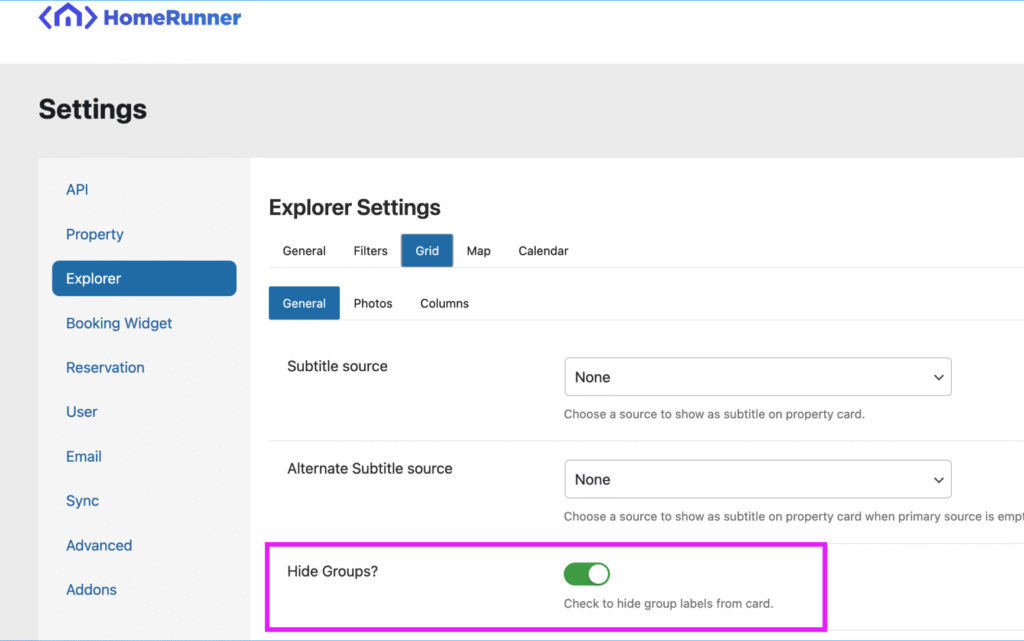This guide explains how to add and style visual labels for property cards in your HomeRunner-powered site. Labels are currently enabled for property groups and will be extended to amenities in the future.
- In WordPress admin, go to Properties → Groups taxonomy
- Select one or multiple groups by checking the boxes next to each group you want to label
- Above the list, choose Bulk actions → Show label, then Apply
- Confirm the labels appear in the table for all selected groups
Style the Visual Labels with Custom CSS
#
All labels inherit default styling for class hfse-property-group which can be set by modifying your theme’s Custom CSS.
Each individual custom group’s label also has its own unique class name, e.g. hfse-property-group-pools and can be further customized as needed.
Global Labels Visibility Setting #
In addition to toggling each custom group’s Show label settings, Explorer also has a global setting for group label visibility. If labels are not showing up even though individual groups’ labels are enabled, check this setting to make sure it’s set to allow group labels.