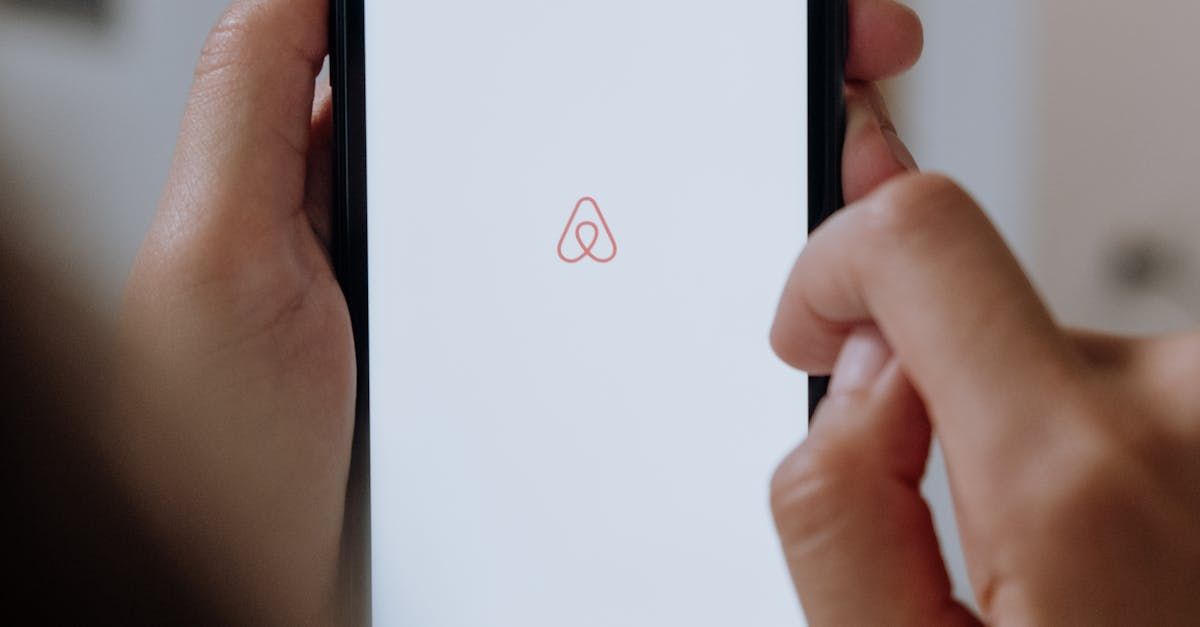
The Vacation Rental Booking Flow Playbook: 9 UX Fixes That Lift Conversion Without Rebuilding Your Site
For property managers and vacation rental owners, the booking flow isn’t just a series of forms. It’s the heart of direct revenue, guest trust, and operational control. Clunky UX, unclear pricing, or disjointed steps quietly drag down conversions—even if your properties are beautifully maintained. What we’ve learned building Homerunner for over 3,000 vacation rentals is that you don’t need to tear down your website to build a better guest experience. Instead, you can drive results with laser-focused UX improvements that respect both your business and your guest’s time. Here’s how to apply nine powerful UX fixes to your booking flow—no full redesign, no development headaches, just practical enhancements that help guests say yes.
1. Make Search and Booking Actions Unmissable
One of the top reasons guests don’t convert? They simply can’t find how to get started. Your search bar and “Book Now” CTA need to be visually dominant and always available. On every page, keep these above the fold—use bold colors, clear text, and keep them mobile-accessible (recommendation: at least 44×44 pixels for tappable targets).
- Repeat key booking actions in your navigation and sticky headers.
- Test language like “Check Availability” or “Find Your Stay”— avoid plain “Submit.”
- If you’re running a multi-property site, make sure each listing card features a prominent booking button.

2. Eliminate Unnecessary Clicks from Search to Payment
Every extra click is a chance for guests to drop off. Structure your navigation and filtering so guests are never more than two steps from seeing available options and details. We recommend:
- Group filters—by location, bedrooms, amenities—right beneath the search bar for instant contextual refinement.
- Use modal “quick views” for listing previews so users don’t need to reload full pages to compare options.
- From homepage to checkout, map the shortest possible user journey and trim any steps that add friction.
If you’d like to delve deeper into search and filter strategies, see our guide on essential search and filter features for direct bookings.
3. Display Only Real-Time, Accurate Availability
Double bookings and “Sorry, not available” messages can kill trust instantly. The solution is tight, real-time sync with your property management system (PMS)—not periodic calendar imports or nightly updates. With Homerunner, our two-way PMS integration ensures calendar data, pricing, and property details are always live, so guests only see what they can actually book. This isn’t just about trust; it actively increases conversion and reduces guest support issues.
4. Prioritize Mobile Responsiveness at Every Step
Mobile bookings now surpass desktop, especially for last-minute stays. It’s critical that every step of your booking flow works beautifully on mobile screens. Here’s what to check:
- Buttons and fields are large enough for touch navigation (44px or larger).
- No pinch-zooming needed—text and forms scale naturally.
- Sticky booking bar or CTA stays accessible on scroll.
- Speed: aim for page loads of 2 seconds or less, since slow experiences sharply reduce conversions.
For a deeper dive, our blog on mobile-first design for vacation rental websites covers actionable steps for property managers of all sizes.
5. Only Require Essential Details in Booking Forms
Overly complex forms are a hidden conversion killer. Strip your form to the minimum: stay dates, number of guests, contact info, and payment. Give guests the option for fast “guest checkout” instead of forcing account creation. You can always prompt for more details after the reservation is complete, for things like special requests or marketing opt-ins.
- Hide advanced questions unless they’re truly required.
- Label optional fields clearly so guests don’t feel overwhelmed.
For operators using PMS sync with Homerunner, required info is automatically kept in sync with operational needs, which prevents over-collection and keeps the experience smooth.
6. Show Fully Transparent Pricing (No Surprise Fees)
Nothing drives booking abandonment more than hidden charges. Always display the total price—including all taxes, fees, and surcharges—before guests hit the payment screen. Use inline breakdowns so costs are clear at every step. Sticky price bars during checkout help guests track total spend regardless of screen size or scroll depth.
- Show a clear summary of price, cleaning fee, and taxes before payment.
- Allow promo code entry up front for instant feedback on discounts.

7. Give Immediate Booking Confirmation
Guests want instant certainty. As soon as a payment is complete, the booking engine should generate a confirmation page and trigger a confirmation email (and optionally SMS). Recap reservation details and provide an urgent contact method for extra reassurance. With Homerunner, because our payment and reservation flow communicates directly with your PMS or chosen payment gateway, confirmations are consistent and timely—this helps reduce guest anxiety and follow-up questions.
8. Build Trust with Social Proof Throughout
Reviews aren’t just for listing pages. Strategically display star ratings, guest quotes, or “recently booked” indicators on property cards, checkout steps, and confirmation screens. This reassures potential guests at every conversion-critical moment. Consider:
- Highlighting 1-2 best guest quotes per property, ideally those praising the booking experience or cleanliness.
- Showing “Last booked 2 days ago” or similar recency banners if your system supports it.
To learn creative ways to use reviews in the guest journey, see our article on personalizing the guest experience for more bookings.
9. Reduce Friction with Multiple Secure Payment Methods
Don’t let payment be the roadblock that costs you bookings. Offer the major credit cards (Visa, MasterCard, Amex), and popular online methods such as PayPal if your PMS supports it. For international guests, consider accepting regional gateways. With Homerunner, your payment flow uses your PMS’s verified payment channels, making the process seamless, secure, and PCI compliant for both you and your guests. No extra work, no new accounts to manage—just more completed bookings.

Bonus: Always-On Support Widgets or Resource Links
One of the biggest reasons guests abandon bookings is unanswered questions. If you can’t staff live chat, a clear “Need Help?” button or prominent FAQ link can make a major difference. At Homerunner, we’ve seen that even an email-driven “Ask a Question” widget (handled quickly!) can move the needle on checkout completions and reduce pre-booking inquiries.
Making these Fixes: Practical Steps That Don’t Require a Rebuild
You may be surprised by how many UX wins are possible without redesigning your site. Most Homerunner customers install our booking engine on top of their existing WordPress site—zero rebuild workflows are the norm. With deep PMS integration, you get real-time sync, advanced property grouping, full control over how listings display, and business intelligence tools to spot where conversions can improve next. If you’re interested in property grouping strategies or analytics, our detailed blogs on custom property collections and vacation rental business intelligence go deeper.
Wrapping Up: Start Small, See Big Gains
Conversion lifts don’t have to come from big IT projects. Applying these nine UX playbook moves will instantly make your booking flow smoother, faster, and more trustworthy—leading to more direct bookings and happier guests. We recommend auditing each step of your guest journey, making one improvement at a time, and tracking results with analytics so you can celebrate what works.
If you’re ready to empower your vacation rental business with seamless direct bookings—without taking your site offline or hiring a dev team—we invite you to learn more about how Homerunner works or schedule a quick demo with our team. These small optimizations can add up to a remarkable difference in your bottom line and guest satisfaction.